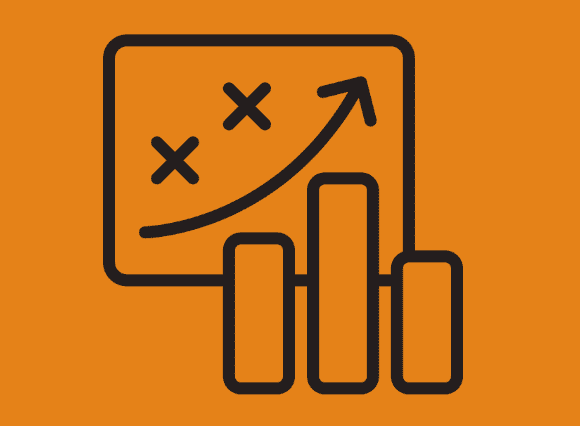Table of Contents
Master the Foundations of Technical SEO: A 12-Step Audit for Search Success
A technical SEO audit uncovers and resolves the underlying issues that can prevent a website from being properly crawled, indexed, and ranked by search engines.
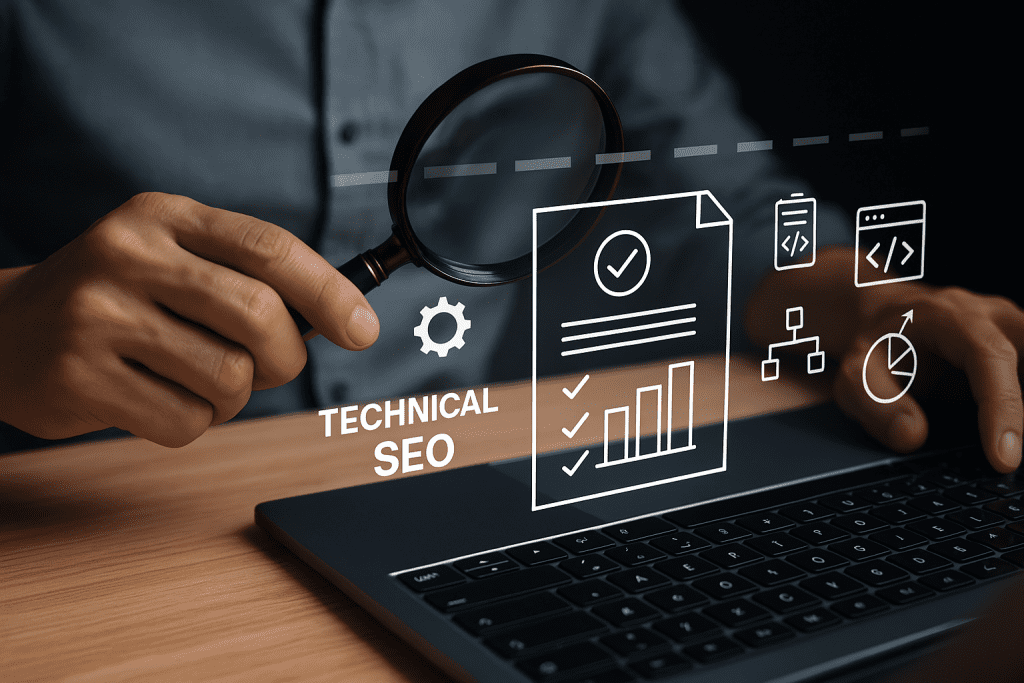
By systematically examining site health—from crawlability to Core Web Vitals and security—SEO professionals ensure that both users and bots have the best possible experience.
This guide lays out twelve detailed steps, tools to use, configuration tips, and real-world examples so you can execute a thorough audit on everything from small blogs to multi‐million‐URL enterprise platforms.
1. Crawl the Website
The first and most crucial step in any technical SEO audit is to generate a comprehensive crawl of your website.
Crawling simulates how search engines’ bots discover and index your pages, and surfaces issues such as broken links, redirect chains, duplicate content, missing metadata, and crawl depth problems.
Tools to Use:
- Screaming Frog SEO Spider: a desktop crawler that mimics Googlebot behavior, offering powerful custom extraction and API integration features.
- Sitebulb: provides a visual site architecture map and interactive reports on indexability, performance, and accessibility.
- Ahrefs Site Audit: cloud-based crawler that grades site health and flags technical issues in an “Errors/Warnings/Notices” format.
How to Perform:
- Configure your crawler to include/render JavaScript if your site uses SPAs or dynamically loaded content. In Screaming Frog, go to Configuration > Spider > Rendering and select JavaScript.
- Respect or ignore your robots.txt depending on your audit scope: exclude staging subdomains or private paths if needed.
- Launch a full crawl of your canonical domain (including www/non-www and HTTP/HTTPS versions, as appropriate).
- Export the complete list of URLs with status codes, metadata lengths, H1/H2 counts, canonical link elements, and link metrics.
Example & What to Expect:
A Screaming Frog audit of example.com may reveal 1,200 internal 404 errors, 2,000 URLs with duplicate meta descriptions, and multiple pages stuck in long redirect chains—data that you’ll sort, filter, and prioritize in exportable spreadsheets.
2. Check Indexation & Coverage
After crawling, verify which pages search engines have actually indexed—and which they’ve excluded.
Google Search Console’s Coverage report shows you exactly why pages are valid, have warnings, or are excluded.
Tools to Use:
- Google Search Console (GSC) Coverage report: breaks down indexed vs. non-indexed URLs, with specific exclusion reasons.
How to Perform:
- In GSC, navigate to Index > Coverage.
- Review the Valid, Valid with Warnings, Excluded, and Error tabs.
- Click on exclusion reasons such as “Blocked by robots.txt”, “Crawled – currently not indexed”, “Discovered – currently not indexed”, and “Excluded by ‘noindex’ tag”.
- Export a CSV of problematic URLs for further analysis.
Common Issues & Fixes:
- Robots.txt blocks: remove unintended Disallow rules for important paths.
- Noindex tags: audit templates to ensure only low-value pages (thank-you pages, login pages) carry noindex.
- Canonical conflicts: verify that self-referential canonicals and correct variants (www vs. non-www) are used.
Example & What to Expect:
A retail site audit might show 150 product pages excluded due to lingering “noindex” in a legacy category template—once fixed, they begin appearing in Google’s index within days.
3. Review Site Structure & URL Hierarchy
A logical, shallow site structure helps both users and search engine crawlers navigate your content efficiently.
Key pages should be reachable within three clicks from the homepage, and URLs should follow consistent, descriptive patterns.
Best Practices:
- Consistent URL format: enforce lowercase URLs, unified trailing-slash policy, and HTTPS-only canonicals.
- Descriptive folder structure: e.g.,
/blog/seo-audit-guide/instead of/category123/page456/. - Internal linking: use contextual links to spread link equity to cornerstone pages.
How to Perform:
- In your crawler’s Directory/Folders or Site Structure view, identify deep nesting beyond three levels.
- Spot orphaned pages (no incoming internal links) and either integrate them or deprecate them.
- Map your click depth: export URL list with depth values and prioritize flattening deep branches.
Example & What to Expect:
A news site with article URLs like /news/2025/05/11/seo-update may consolidate to /seo-update-2025/05/11 to reduce folder depth and improve crawl prioritization, thereby boosting indexation speed for new posts.
4. Evaluate Core Web Vitals
Google’s Core Web Vitals—Largest Contentful Paint (LCP), Interaction to Next Paint (INP, formerly FID), and Cumulative Layout Shift (CLS)—measure real-world user experience in terms of load speed, interactivity, and visual stability.
Tools to Use:
- Google PageSpeed Insights (PSI): provides both lab and field data for individual URLs .
- Search Console Core Web Vitals report: aggregates real-user metrics across your domain .
- Screaming Frog PageSpeed tab: bulk-audits CWV via the PSI API .
How to Perform:
- Obtain a PSI API key and configure it under Configuration > API Access in Screaming Frog.
- Set up your crawl to include PageSpeed in the export tabs.
- Run the crawl and examine the PageSpeed tab for URLs with LCP > 2.5s, INP > 200ms, or CLS > 0.1.
- Prioritize fixes: compress images, defer non-critical JavaScript, implement
font-display: swap, and add dimension attributes to media to prevent layout shifts.
Example & What to Expect:
An e-commerce homepage with a hero image LCP of 4.2s can improve to under 2.5s by converting to WebP format and serving via a CDN—reflected in faster lab metrics and upward trending CWV in Search Console .
5. Mobile-Friendliness
With Google’s mobile-first indexing, the mobile version of your site is used for crawling and ranking. Ensuring responsive design and no mobile-usability errors is vital.
Tools to Use:
- GSC Mobile Usability report: flags text-too-small, clickable-elements too close, viewport not set, and content wider than screen errors .
- Mobile-Friendly Test: a live URL tester from Google .
How to Perform:
- In GSC, go to Experience > Mobile Usability and review each issue type.
- For each flagged URL, run the Mobile-Friendly Test to confirm.
- Fix by adding
<meta name="viewport" content="width=device-width, initial-scale=1.0">, increasing font sizes to at least 16px, and spacing tappable elements by a minimum of 48px. - Re-validate fixes in GSC.
What to Expect:
A fully responsive site with zero mobile-usability errors leads to improved mobile rankings, reduced bounce rates, and higher engagement on handheld devices .
6. Analyze Site Security
HTTPS is a lightweight ranking signal and, more importantly, critical for user trust and data integrity.
How to Perform:
- Verify that all HTTP pages 301-redirect to HTTPS.
- Use Screaming Frog’s SSL Certificate report or Qualys SSL Labs to check certificate validity, chain issues, and protocol support .
- Crawl the site in JavaScript-rendered mode to detect any mixed-content errors.
What to Expect:
A site fully served over HTTPS with valid certificates, HSTS headers in place, and no mixed-content blocks—ensuring both SEO benefits and user security .
7. Audit On-Page Elements
Properly optimized title tags, meta descriptions, headings, alt text, and structured data are essential for relevance and click-through rates.
How to Perform:
- In your crawler, review the Page Titles, Meta Descriptions, Headings, and Images tabs for missing, duplicate, or over-length elements.
- Ensure each page has one
<h1>that reflects primary keywords, followed by logical<h2>/<h3>subheadings. - Add descriptive
altattributes to images, favoring concise but keyword-rich text. - Validate schema types (Article, Product, FAQPage) via Google’s Rich Results Test.
What to Expect:
Consistent metadata, hierarchically structured content, and valid schema that can unlock rich results—driving higher organic CTRs and better user comprehension.
8. Check Robots.txt & XML Sitemaps
A well-configured robots.txt and up-to-date XML sitemap ensure search engines crawl and index your most valuable pages efficiently.
How to Perform:
- Visit
https://yourdomain.com/robots.txtand confirm noDisallow:directives block key directories. - Verify your XML sitemap (
/sitemap.xml) lists only canonical, live URLs and includes image and hreflang entries if used. - Reference your sitemap in
robots.txtviaSitemap: https://yourdomain.com/sitemap.xml. - Submit or resubmit the sitemap in GSC under Index > Sitemaps.
What to Expect:
Faster discovery of new content, reduced crawl budget waste, and more accurate indexation rates.
9. Identify Duplicate Content
Duplicate or near-duplicate content dilutes ranking signals and can lead to cannibalization.
Tools to Use:
- Siteliner: scans for duplicate text and broken links.
- Copyscape: external plagiarism checker.
- Crawler Duplicate Filters: in Screaming Frog, use Duplicate Pages and Exact XPath filters.
How to Perform:
- Export lists of URLs with identical page titles, meta descriptions, or content hashes.
- Implement
rel="canonical"on duplicate variations or merge low-value pages into a single, comprehensive resource.
What to Expect:
A leaner index with consolidated authority signals, reduced risk of keyword cannibalization, and clearer thematic focus on cornerstone content.
10. Review Schema Markup
Structured data enhances SERP appearances with rich results like star ratings, FAQs, and product details.
How to Perform:
- Identify priority content types—Articles, Products, LocalBusiness, FAQPage, HowTo—and implement corresponding JSON-LD schema via your CMS or tag manager.
- Test each page in Google’s Rich Results Test and fix any errors or warnings.
What to Expect:
Enhanced SERP features (e.g., review stars, recipe cards, FAQ accordions) that boost visibility and CTRs by up to 30%.
11. Monitor Crawl Budget
Large sites must manage Googlebot’s finite resources to focus on priority pages.
How to Perform:
- In GSC, navigate to Settings > Crawl Stats to view average pages crawled per day and time spent per download.
- Disallow or noindex low-value pages (tag archives, admin paths, session IDs) to conserve budget.
What to Expect:
Improved crawl rates on fresh or updated content, faster inclusion of new pages, and reduced server load during peak crawls.
12. Audit Backlink Profile & Toxic Links
A healthy backlink profile underpins domain authority; toxic links can trigger penalties.
How to Perform:
- Export referring domains and anchor text via Ahrefs, SEMrush, or Majestic.
- Identify spammy or irrelevant links (x-rated sites, over-optimized anchors, PBN footprints) for disavowal.
- Compare against competitors to uncover high-value link opportunities.
What to Expect:
A cleaner link profile, mitigated penalty risk, and a roadmap for strategic outreach to build authoritative links.
Conclusion
A rigorous technical SEO audit—covering crawlability, indexation, site architecture, performance, mobile usability, security, on-page optimization, and more—lays the groundwork for sustainable organic growth.
By following these twelve steps, leveraging best-in-class tools, and addressing issues in priority order, you’ll ensure your site remains healthy, crawl-friendly, and poised to rank.
Schedule regular audits—especially after major site changes or algorithm updates—to keep pace with evolving search engine requirements and user expectations.
Hi, I’m Adam — a Denver-based SEO and content strategist with over 10 years of experience helping websites climb the search rankings and increase conversions. Whether it’s a site audit, keyword strategy, or a full-blown content overhaul, I bring a creative, technical, and human approach to digital marketing.