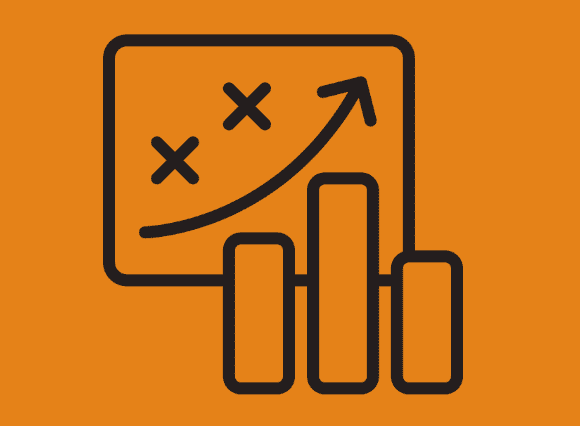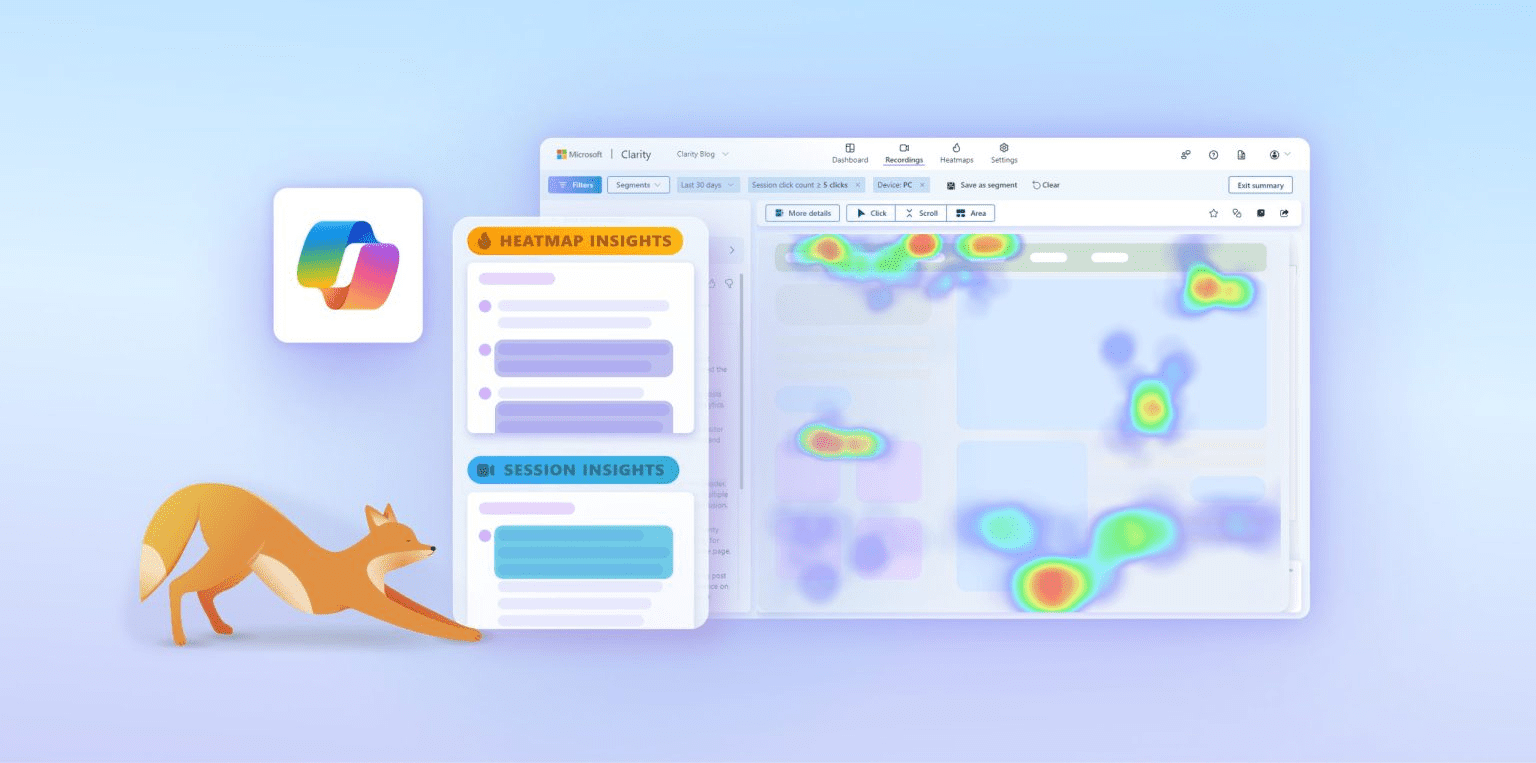Unearthing the Hidden Gems of SEO Tooling
The SEO landscape is crowded with well‑known platforms, but some of the most impactful tools fly under the radar. This blog series will shine a spotlight on valuable, lesser‑known solutions that deliver big ROI without the hefty price tags or steep learning curves.
Our first feature: Microsoft Clarity—an entirely free, no‑code user behavior analytics suite that helps you optimize conversion paths, sharpen A/B tests and understand visitor intent more deeply than ever before.
Table of Contents
Microsoft Clarity doesn’t carry the same weight as the regular analytics giants, but its suite of powerful, code‑free tools—funnels, Smart Events, heatmaps and session recordings—delivers actionable insights that SEOs, web managers and digital marketers can’t afford to ignore.
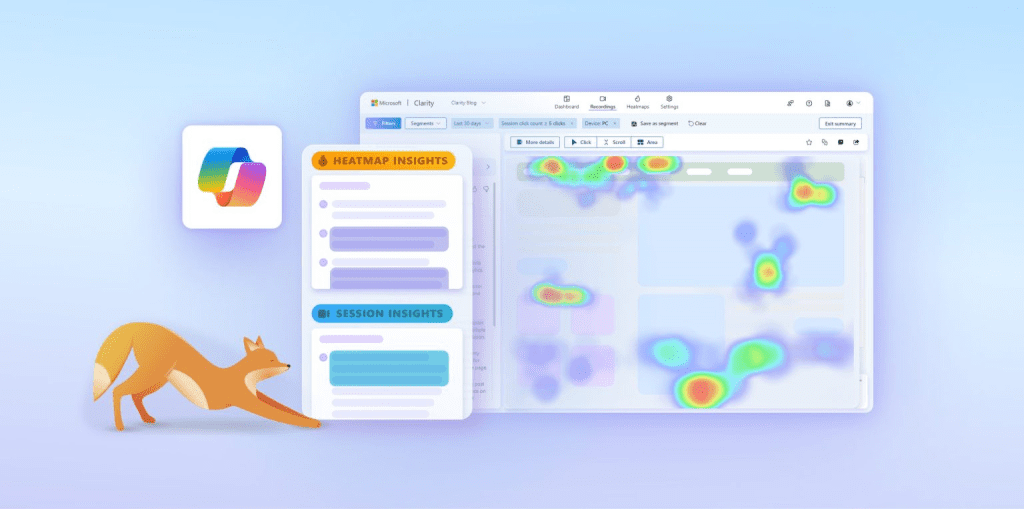
With intuitive funnel creation you can pinpoint drop‑off points in any user journey in seconds.
Smart Events automatically track and group critical interactions—like clicks, form submissions, sign‑ins—without any manual tagging.
Heatmaps overlay click, scroll and attention data to inform A/B tests and design tweaks, while session recordings let you observe real user paths and friction points.
All of this comes completely free and with enterprise‑grade privacy and performance guarantees, making Clarity an indispensable yet under‑the‑radar tool in your SEO arsenal.
What Is Microsoft Clarity?
Microsoft Clarity (MS Clarity), officially released on October 28, 2020, is a free user‑behavior analytics product designed to give web teams a crystal‑clear view of visitor interactions through heatmaps, session recordings, funnels and automated event tracking.
Unlike other tools that limit free tiers or require extensive setup, Clarity offers unlimited data retention, GDPR‑compliant tracking and code‑less configuration, making it ideal for both small businesses and large enterprises.
Key Features
Microsoft Clarity offers a comprehensive toolkit designed to surface every nuance of user behavior, from high‑level trends down to the tiniest interaction.
Its no‑code setup and intuitive UI mean you can dive in immediately—no tagging plan, no developer backlog.
Behind the scenes, Clarity’s engine captures every page view, click, scroll and error event, then enriches the data with machine‑learning insights to flag anomalies and highlight opportunities.
Whether you’re troubleshooting a drop‑off in your checkout flow or fine‑tuning content layout, Clarity’s features work together to give you both broad visibility and surgical precision.
- Funnels allow you to define any sequence of page views or Smart Events and instantly visualize step‑by‑step drop‑off rates to pinpoint conversion bottlenecks.
- Smart Events auto‑track nine common interactions—clicks, form submits, plays, etc.—and let you create custom event combinations without code.
- Heatmaps overlay click, scroll and attention data directly on your pages, revealing hotspots and cold zones to inform layout tweaks and A/B tests.
- Session Recordings replay real user journeys—complete with rage‑click and dead‑click detection—to show exactly where users struggle.
- Insights Dashboard surfaces ML‑driven anomaly detections (e.g., sudden error spikes or unusual exit patterns) so you can catch issues before they escalate.
- Filters & Segments let you slice all reports by device, geography, referral source or any Smart Event for laser‑targeted analysis.
- Bug & Error Tracking flags JavaScript errors and “rage‑click” sessions, helping you debug and optimize site performance swiftly.
- Content Insights Card highlights under‑engaged content categories, guiding editorial and design improvements.
- Mobile SDK extends funnels and Smart Events to native iOS and Android apps, unifying web and mobile analytics in one platform.
- Copilot in Clarity (preview) offers an AI chat interface for querying session and heatmap insights via natural language.
Benefits of Using MS Clarity
Adopting Microsoft Clarity delivers both tactical and strategic advantages.
On a day‑to‑day level, its visual overlays and session replays enable rapid diagnosis of UX issues—so you’re fixing the right things, not just guessing.
Strategically, Clarity’s unlimited, unsampled data lets you build experiments and long‑term trend analyses with complete confidence.
And because every feature—from funnels to error tracking—is available at no cost, you can allocate your budget to execution rather than platform fees.
Whether your goal is smoother navigation, higher form completions, or faster bug resolution, Clarity’s combination of depth, flexibility and zero‑friction access makes it a standout choice.
- Improved User Experience: By visualizing friction points through replay and heatmapping, teams can streamline navigation and content placement for higher engagement.
- Data‑Driven Decisions: No‑sampling, petabyte‑scale data ensures every click and scroll is recorded—fueling experiments and strategy with complete confidence.
- Increased Conversions: Funnel analysis and A/B test integration reveal exactly where to optimize calls to action and forms, driving up completion rates.
- Enhanced Website Performance: Error tracking and rage‑click detection surface technical issues early, allowing developers to fix bugs that harm both UX and SEO.
- Cost‑Effective & Easy to Use: Unlimited sites, unlimited traffic, unlimited data retention—and a setup that takes minutes with a single snippet—mean there’s no barrier to adoption.
How It Works
Installation
Sign up at clarity.microsoft.com, create a project and copy the unique tracking code. Paste this snippet into your site’s <head> section (or use one of Clarity’s official plugins for platforms like Shopify, Wix or WordPress) to begin capturing data instantly.
Data Collection
The embedded script logs page views, clicks, scroll depths, and JavaScript errors—automatically grouping them into Smart Events—then transmits them securely to Clarity’s servers in real time.
Data Analytics
Once the data streams in, Clarity aggregates it into funnels, heatmaps and session recordings. You can apply filters or segments to every report, dive into anomaly alerts on the Insights Dashboard, or generate on‑demand heatmaps for any URL.
Actionable Insights
With visual overlays, drop‑off charts, AI‑flagged issues and replayable sessions at your fingertips, you can prioritize UX fixes, validate A/B test hypotheses and monitor the impact of each change—all without leaving the Clarity interface.
Feature Comparison: Microsoft Clarity vs. Google Analytics
Below is a side-by-side comparison of key attributes and capabilities of Microsoft Clarity and Google Analytics (GA4), focusing on how each tool can—or cannot—serve as an SEO asset.
While Google Analytics remains the industry standard for quantitative traffic analysis, Clarity offers complementary behavioral insights that can help uncover usability issues and on-page optimization opportunities.
Data Collection & Privacy
| Aspect | Microsoft Clarity | Google Analytics (GA4) |
|---|---|---|
| Implementation | Simple JavaScript snippet; minimal configuration required. | JavaScript tag + more configuration options (e.g., enhanced measurement, custom events). |
| Data Sampling | No sampling—records 100% of sessions (subject to site traffic limits). | Applies sampling for high-traffic sites unless you upgrade to GA360; GA4 employs event-based sampling. |
| Privacy/Compliance | Automatically masks text inputs (e.g., passwords, credit cards); GDPR/CCPA-friendly; no personally identifiable information (PII) stored. | Requires manual configuration to anonymize IPs, mask form fields, and adjust data-sharing settings; provides granular consent settings for GDPR/CCPA compliance. |
| Retention Period | 30 days by default (with an option to extend to 365 days); retains all session replays, heatmaps, and click-streams. | Configurable retention windows (2 months, 14 months, or longer with GA360); raw event data stored in BigQuery (paid). |
- Clarity’s “no sampling” approach ensures you see every session and click, which is crucial when diagnosing specific UX issues that might affect SEO (e.g., users dropping off on key landing pages).
- GA4’s privacy controls require extra setup (e.g., configure data-deletion requests, anonymize IP) whereas Clarity is essentially plug-and-play from a compliance standpoint.
User Behavior & Engagement Insights
| Aspect | Microsoft Clarity | Google Analytics (GA4) |
|---|---|---|
| Session Recordings | Built-in screen recordings of every session (clicks, scrolls, mouse movements). | Not available out of the box; requires third-party tools (e.g., Hotjar, FullStory) or custom tagging. |
| Heatmaps | Automatically generates click, scroll, and area heatmaps for every page. | No native heatmaps; you need to integrate external services or build Data Studio visualizations from raw event data. |
| Engagement Metrics | “Dead Clicks” (clicks on non-interactive elements), rage clicks (user frustration), quick backs (bounces). | Focused on events, conversions, and engagement metrics (scroll depth as an event, time-on-page, engaged sessions). |
| Funnels & Path Analysis | Limited; “rage click” and “u-turn” metrics help diagnose UX friction points, but no traditional funnel workflows. | Advanced funnel creation (with multiple steps and conditional logic), pathing reports, user lifetime value modeling. |
- Clarity excels at qualitative behavior analysis: you literally see how users interact (or fail to interact) with page elements—insights that can highlight on-page issues affecting SEO (e.g., CTAs buried below the fold, non-clickable elements confusing users).
- Conversely, GA4 provides deeper quantitative funnel analysis (e.g., tracking a five-step lead-form process) that can help you measure conversions originating from organic search, but you’ll miss “live” click-behavior context without integrating a session-recording tool.
Reporting & Visualization
| Aspect | Microsoft Clarity | Google Analytics (GA4) |
|---|---|---|
| Dashboard & UI | Simplified dashboard showing most active pages, heatmaps, and recording playback; minimal learning curve. | Robust, customizable dashboards; steep learning curve to navigate GA4’s new interface and event-driven schema. |
| Pre-Built Reports | Focused on heatmaps, session replays, device distribution, and basic engagement metrics (e.g., pages per session). | Dozens of standard reports (real-time, acquisition, engagement, monetization, retention), plus “Explore” for custom analyses. |
| Custom Reporting | Very limited—no custom report builder; you’re largely confined to what Clarity provides out of the box. | Highly flexible “Analysis Hub” (formerly “Explore”) to build funnels, cohort analyses, pathing, and custom funnels with event parameters. |
| API Access & Integrations | REST API available for fetching data (heatmaps, metrics) programmatically; basic WordPress and Tag Manager integration. | Extensive APIs (Reporting API, Data API) and native integrations with BigQuery, Search Console, Data Studio, Google Ads, and third-party CRMs. |
- Clarity’s pared-down interface is ideal for quickly spotting UX bottlenecks (e.g., pages with high “dead click” rates), which can feed into technical SEO audits when optimizing site architecture or improving internal linking.
- GA4’s custom reports are essential for advanced SEO tracking (e.g., tying organic landing pages to downstream revenue), but it can take time to set up proper events, parameters, and audience definitions.
SEO-Focused Use Cases
| Use Case / Metric | Microsoft Clarity | Google Analytics (GA4) |
|---|---|---|
| Identifying UX-Driven SEO Issues | • See if users repeatedly click on non-clickable elements (e.g., image masquerading as a button). • Detect “rage clicks” on menu items that might indicate poor navigation—helping SEO teams reorganize site structure. | • Infer some UX issues indirectly via bounce rate / engagement rate, but cannot see where exactly on the page users clicked or hesitated. • Requires combining GA events (e.g., scroll depth) with external tools to diagnose specific UI pain points. |
| Content Engagement & Readability | • Scroll heatmaps reveal how far users scroll on blog posts or landing pages—pinpoint drop-off sections that might need rewriting (improving time-on-page, an engagement signal for SEO). | • Reports like “Average scroll depth” can be implemented via events, but require manual setup. • Engagement metrics (e.g., “Engaged sessions”) give a numeric sense but lack granular context. |
| A/B Testing & Iteration | • Use Clarity to validate design tweaks (e.g., moving CTA above the fold) by comparing heatmap patterns pre- and post-test. | • Tie GA4’s experiment module (in Google Optimize or other testing platforms) to measure changes in organic conversion rate or time to conversion. |
| Link & CTA Effectiveness | • See where users expect links to exist (via “dead clicks”); valuable for refining anchor text placement, testing CTAs, and improving internal link prominence for SEO. | • Track clicks on CTAs or internal links via event tagging; can measure downstream goal completion rates but not the exact on-page context of false starts or misclicks. |
| Site Speed & Technical Metrics | • Clarity does not provide detailed PageSpeed or Core Web Vitals metrics; complements other tools. | • Native integration with Lighthouse and PageSpeed Insights via Search Console and PageSpeed reports; crucial for SEO audits. |
- MS Clarity: Exceptional at recognizing qualitative UX friction that impacts on-page engagement signals (e.g., pogo-sticking, quick backs). These nuanced insights help SEO practitioners refine content layout, restructure navigation, and improve overall user satisfaction—factors that indirectly boost search rankings.
- Google Analytics: Goes deeper on quantitative metrics (traffic sources, user journey, conversion attribution) and ties directly into Google’s ecosystem (Search Console, Ads)—making it indispensable for measuring the ROI of SEO initiatives, tracking keyword performance, and confirming ranking changes translate into business outcomes.
Pricing & Scalability
- Microsoft Clarity
- Cost: Completely free, with no data-volume tiers or fees.
- Data Limits: Supports websites of all sizes, but extremely high-traffic sites (e.g., over hundreds of thousands of sessions per month) may experience delayed session recording playback times. Still, all sessions are recorded without sampling.
- Ideal For: Small-to-medium businesses, blogs, and enterprises that want a zero-cost layer of behavioral analytics alongside GA or standalone.
- Google Analytics (GA4)
- Cost: Free for standard GA4 (with data-sampling thresholds). Upgrading to GA360 (paid) removes sampling limits and increases the event cap.
- Data Limits: Standard GA4 caps on free tier—500 event types per property, sampling above a threshold. GA360 allows for vastly higher limits.
- Ideal For: Businesses of any size needing advanced segmentation, large-scale data exports (via BigQuery), and seamless integration across Google’s marketing stack.
Takeaway:
- Clarity’s zero-cost proposition positions it as a no-brainer “bonus” for any website owner—especially SEO pros who want to uncover hidden on-page issues without incurring additional fees.
- GA4’s free tier is robust but may sample or truncate data on extremely busy sites; larger organizations often budget for GA360 to ensure unsampled, long-term storage of their SEO and marketing data.
Ease of Use & Learning Curve
- Microsoft Clarity
- Setup Time: ~5–10 minutes (copy/paste tracking script). No configuration required for heatmaps or session recordings—everything activates automatically.
- Interface: Intuitive, with a focus on user-session playback. A relatively small feature set means less time learning; ideal for marketers and SEOs without a deep analytics background.
- Learning Curve: Low—click “Heatmaps” or “Recordings” and start watching sessions. Minimal training required to extract immediate insights.
- Google Analytics (GA4)
- Setup Time: ~30–60 minutes for basic implementation (including setting up properties, linking to Search Console, defining events). Additional time to configure enhanced measurements, audiences, and conversion tracking.
- Interface: Powerful but complex; GA4’s event-based model differs from Universal Analytics. Navigating the “Analysis” hub, configuring custom events, and understanding user-centric reporting require some technical or analytical expertise.
- Learning Curve: Moderate to high—marketers who used Universal Analytics will need to adapt to GA4’s new schema. There are plenty of tutorials, but comprehensive training or documentation review is often necessary to fully leverage GA4’s capabilities.
Takeaway:
- If you need quick, visual insights (e.g., “Why are blog readers bouncing?”), Clarity’s straightforward UI gets you there almost instantly.
- If you require granular traffic attribution, long-term trend analysis, and integration with larger marketing efforts (e.g., Google Ads, Search Console), GA4 is the more comprehensive—but steeper—option.
Integration with SEO Workflows
- Identifying & Prioritizing On-Page Fixes
- Clarity:
- Pinpoint UX friction points (e.g., buttons that look clickable but aren’t) and prioritize them in your technical SEO audit.
- Use heatmap scroll data to identify content sections where users drop off—informing content rewriting and improved internal linking strategies.
- GA4:
- Identify top exit URLs or landing pages with high bounce rates; pair that data with Clarity’s qualitative insights to decide whether the problem is content relevance or UX design.
- Clarity:
- Validating SEO Changes
- Clarity:
- After implementing a new page layout or internal link structure, compare heatmaps “before vs. after” to see if users now click through as intended—ensuring changes don’t unknowingly disrupt key engagement signals.
- GA4:
- Track changes in organic sessions, user engagement (e.g., scroll depth, time on page), and conversion events post-SEO update.
- Clarity:
- Collaboration Between Teams
- Clarity:
- Easily share session replays or heatmap snapshots with designers/developers to explain exactly how users interact with page elements—bridging the gap between abstract metrics and concrete UX issues.
- GA4:
- Provide SEO and PPC teams with standardized reports (e.g., landing page performance, user acquisition by channel) to coordinate across channels and budget allocations.
- Clarity:
Limitations & Considerations
- Microsoft Clarity
- No Native Funnel/Conversion Modeling: You cannot directly track multi-step conversion funnels—Clarity is purely behavioral. You’ll still need GA4 (or another analytics platform) to measure overall ROI from organic search.
- No Server-Side Event Tracking: All data is client-side. If you need to track API calls, transactions, or offline events, you must use GA4 or a dedicated tag management solution.
- Limited Customization: Clarity’s reports cannot be customized or combined with other data sources. If you want to join Clarity metrics with CRM or e-commerce data, you must export data via API and blend externally.
- Google Analytics (GA4)
- Sampling & Event Caps (Free Tier): Large, high-traffic sites may experience event sampling—potentially obscuring true user counts or behavior.
- Steep Configuration Requirements: To fully benefit from GA4, you must set up custom events, configure audiences, and possibly link BigQuery for unsampled data—time-consuming for smaller SEO teams.
- Limited Behavioral Visualization: Although GA4 reports on scrolls, clicks, and engagement rates, it lacks granular “what-did-that-user-actually-do on the page” context. You’ll still need session-recording or heatmaps to drill down.
Bottom-Line: When to Use Each Tool
- Use Microsoft Clarity When…
- You want zero-cost, qualitative behavioral insights (heatmaps, session replays) to identify broken UI elements, confusing menus, or under-utilized CTAs that may be undermining organic rankings.
- You need a lightweight implementation (just add the JS snippet) and don’t have resources to configure a heavyweight analytics stack.
- Your primary goal is to improve on-page engagement (time on page, scroll depth) and reduce bounce rates to bolster SEO.
- Use Google Analytics (GA4) When…
- You need quantitative traffic attribution, such as tying organic sessions to goal completions, revenue, or multi-channel funnels.
- You require granular, customizable reports across acquisition, engagement, monetization, and retention—especially if you plan to integrate paid campaigns (Google Ads) and Search Console data.
- Your organization demands long-term data retention, unsampled datasets, and API connectivity to export data to BigQuery or Data Studio for advanced analysis.
- Use Both in Tandem When…
- You want the “best of both worlds”: GA4 for high-level traffic metrics and conversion tracking, and Clarity for in-depth UX/behavioral analysis.
- By pairing funnel drop-off rates in GA4 with Clarity’s session replays, you can quickly discern whether visitors are bouncing because of slow load times, confusing navigation labels, or irrelevant content.
- This combined approach yields a powerful feedback loop: GA4 quantifies “what” is happening (e.g., 40% of organic visitors abandon here), and Clarity explains “why” it’s happening (e.g., visitors repeatedly click an element that isn’t actually a link).
While Google Analytics (especially GA4) remains the cornerstone for quantitative SEO measurement—tracking sessions, user cohorts, acquisition channels, and conversion funnels—Microsoft Clarity serves as a hidden SEO gem by delivering the qualitative context needed to optimize user experience and on-page engagement. Clarity’s heatmaps and session recordings reveal exactly how real users interact (or fail to interact) with page elements, making it an indispensable, no-cost complement to any SEO toolkit.
Why Microsoft Clarity Is an SEO Hidden Gem
Clarity packs enterprise‑grade analytics into a free, GDPR‑friendly package—no data caps, no sampling, no coding.
Its intuitive UI and automated event tracking accelerate insights for SEOs and marketers alike, while funnels, heatmaps and recordings form a triad of tools that drive conversion optimization and UX improvements with surgical precision.
Conclusion & Next Up
Microsoft Clarity demonstrates that powerful behavioral analytics need not be expensive or complex. With its rich feature set, free pricing and frictionless setup, Clarity is the hidden gem every SEO and digital marketer should deploy today.
Hi, I’m Adam — a Denver-based SEO and content strategist with over 10 years of experience helping websites climb the search rankings and increase conversions. Whether it’s a site audit, keyword strategy, or a full-blown content overhaul, I bring a creative, technical, and human approach to digital marketing.