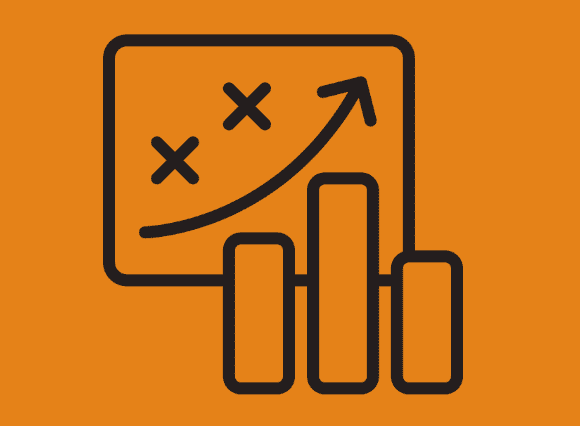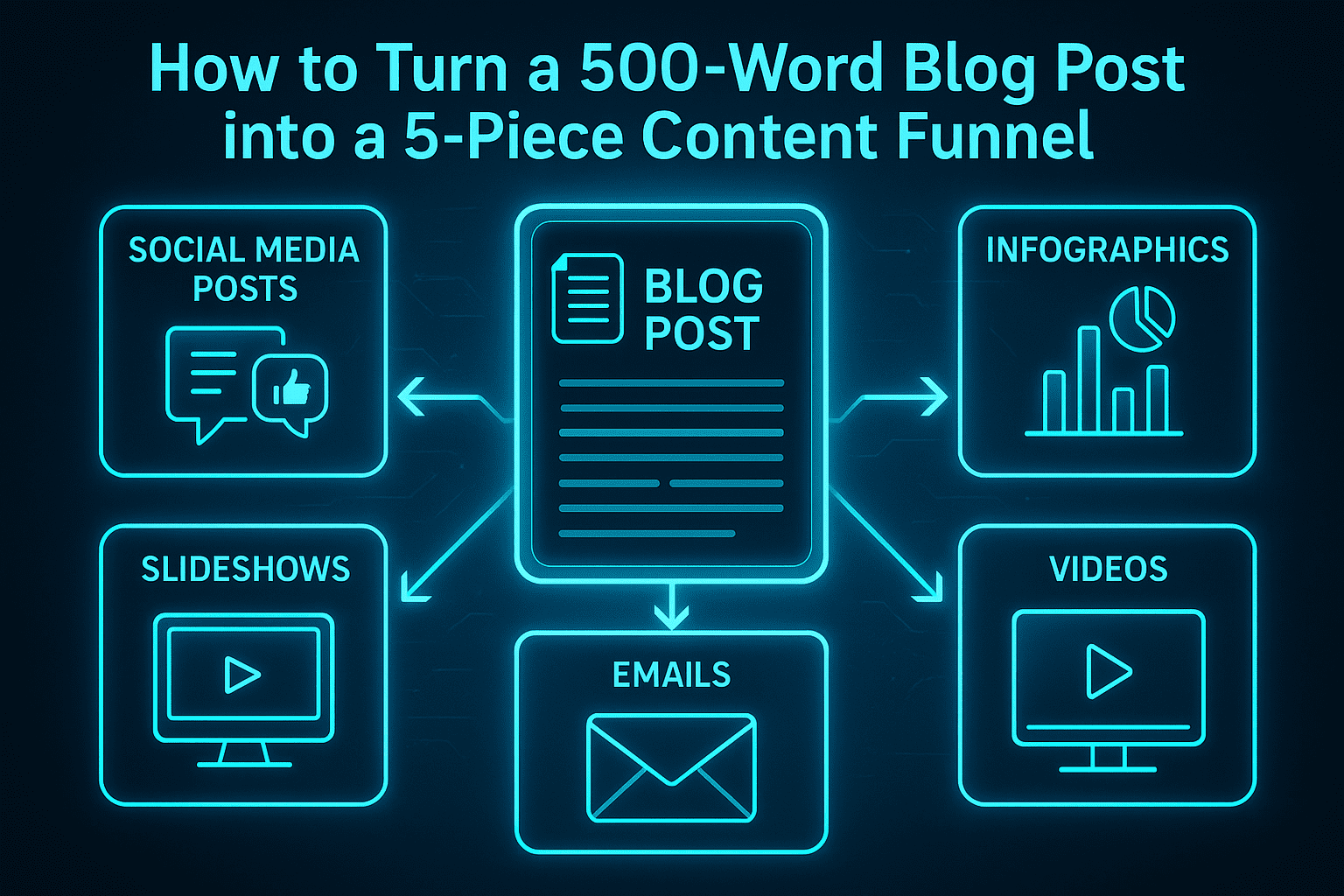By treating a concise 500‑word blog post as the central pillar of a mini‑content funnel, you can extract and repackage its key insights into at least five distinct, high‑value assets—social media posts, an infographic, a slide deck, an email sequence, and a video summary—to both deepen engagement at every stage of the customer journey and maximize your content ROI.
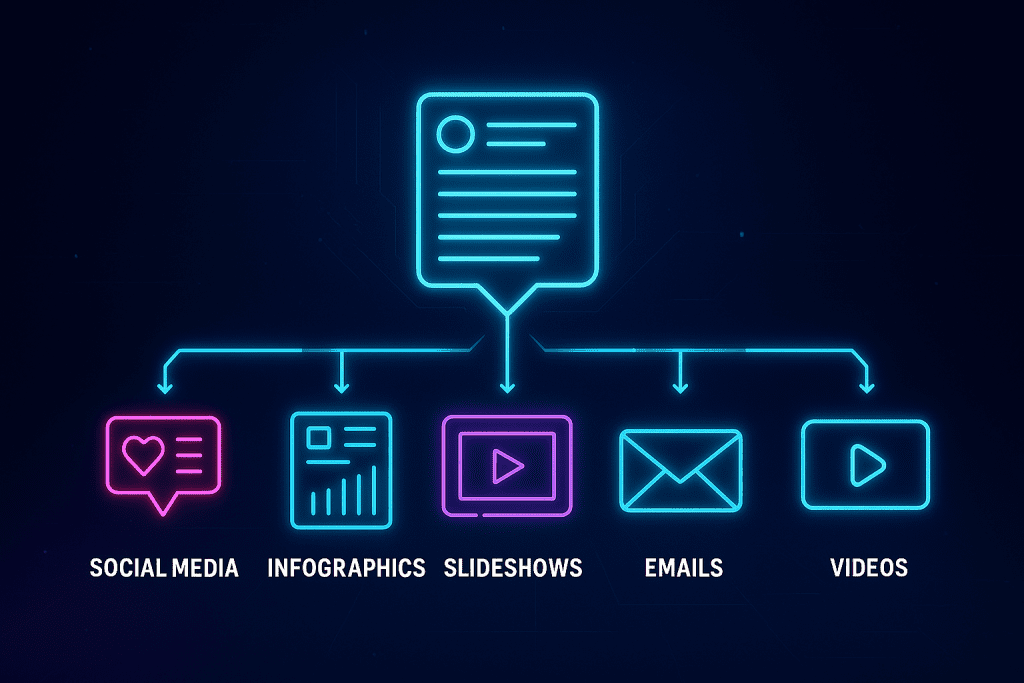
You’ll begin by auditing your existing post for core themes and data points, then create bite‑sized social teasers to spark awareness, craft a visually compelling infographic for consideration, develop a slide deck or SlideShare to educate leads, launch a targeted email nurture series to drive conversion, and finally produce a short video recap to sustain loyalty and social proof.
At each step, we’ll explore best practices, tools, and real‑world examples to help you turn that single 500‑word post into a robust multi‑channel funnel.
Table of Contents
Understanding the Content Funnel Framework
Think of a content funnel like a roadmap for your reader’s journey: you’re guiding them from “Hmm, that’s interesting…” all the way to “Sign me up!” without ever leaving them wondering what to do next. It’s less about rigid stages and more about anticipating questions and serving up the right format—at the right time—to keep them moving forward.
- Awareness: At this point, they might not even know they have a problem. Your job is to plant the seed of curiosity by highlighting a common pain point or big-picture topic.
- Consideration: Now they’re nodding along. They know the issue exists and want to learn more. Deeper dives, snappy visuals, or quick demos work wonders here.
- Decision: They’re almost ready to commit. This is where you bring out the big guns—detailed case studies, webinars, tools, or direct offers.
- Advocacy: They loved what you taught them and can’t wait to tell their friends. Here’s where you nurture brand evangelists and encourage social sharing.
By mapping your content to those stages, you give readers only what they need when they need it—no fluff, no overwhelm. And the best part? You can do it all starting from a humble 500‑word post.
Why Repurposing Matters
Ever spent hours crafting that perfect blog post only to watch it tumble down your blog archive faster than you can hit “publish”? Repurposing is your secret weapon. Instead of endlessly brainstorming fresh ideas, you dig into what you’ve already got—your own goldmine of insights—and reshape it for new channels and audiences.
- Save Time & Resources: You’re not reinventing the wheel, just giving it a fresh coat of paint.
- Boost Reach: Different people consume content in different ways—some love a quick tweet, others crave a slide deck or a video summary.
- Maximize ROI: One piece of research, one set of tips, and one blog post can fuel multiple assets that all drive back to your core message.
Even Mailchimp confirms that content repurposing saves teams precious hours and drives up engagement across email campaigns, social channels, and beyond. So if your post has good bones, why let it gather digital dust?
1. Audit and Extract Core Content
Before you dive into design tools and scheduling calendars, grab a highlighter and dissect your 500‑word post. What’s the one sentence you’d read if you could only keep one? Which stats make your jaw drop? What tips can stand alone and still pack a punch?
- Thesis Statement: That one‑liner that captures the heart of your post.
- Key Data Points: Facts, figures, and research findings that lend authority.
- Actionable Tips: Anything your readers can implement immediately.
This little content audit is like sketching a blueprint before building a house—you’ll save yourself headaches later when you’re slicing that content up for social, email, infographics, and more.
2. Create Social Media Teasers (Awareness Stage)
Here’s where you plant those seeds of interest. Think of social posts as micro‑moments: they’re quick, snackable, and designed to pique curiosity. You don’t have to give everything away—just enough to make people want to click through.
- Twitter/X Threads & LinkedIn Posts
- Break your thesis and 3–5 tips into a neat thread or series of short posts.
- Hook ‘em in the first line—start with a surprising stat or a bold claim.
- Sprinkle in emojis, branded visuals, or GIFs to keep the scroll‑stop factor high.
- Facebook & Instagram Carousels
- Each slide covers one tip, paired with a clean visual.
- Tools like Canva make it dead simple: drag, drop, and presto—you’ve got a shareable carousel.
Imagine Jane Doe (a marketing influencer) took her “SEO myths” post and spun it into a 7‑tweet thread with mini screenshots of her keyword tool in action. Boom—2,000+ likes and retweets in 24 hours. That could be you.
Pro Tip: Schedule these teasers over a week rather than all at once. You’ll stay on your audience’s radar without overwhelming them.
3. Design an Eye‑Catching Infographic (Consideration Stage)
When readers are digging deeper, an infographic is like a welcome mat: it lays everything out visually, so you don’t lose anyone in a wall of text. And because humans are visual creatures, infographics get shared more than plain articles—simple as that.
- Outline: Map each key point to a section—“Step 1: Audit,” “Step 2: Teasers,” etc.
- Data Visualization: Rundown your stats with pie charts, bar graphs, or icons.
- Story Arc: Craft a narrative—start with the problem, move through the solution, end with a takeaway.
- Design Tools: Platforms like Piktochart, Visme, or Canva have drag‑and‑drop templates.
- Distribution: Embed on your blog, share on SlideShare, or attach in outreach emails.
Take HubSpot’s “Anatomy of an Infographic” for example—they turned a 600‑word blog into a colorful, clickable infographic that drove 40% more backlinks than the original post. Now that’s a power move.
4. Develop a Slide Deck or SlideShare (Decision Stage)
Slide decks are perfect for that group of pros who love a quick, guided tour through your ideas—especially on LinkedIn or at industry meetups. You can reuse your infographic visuals, tweak the copy, and voilà: a professional presentation that doubles as a lead magnet.
- Outline Slides: One key takeaway per slide—keep it tight.
- Visual Consistency: Stick to your brand’s color palette, fonts, and imagery.
- Minimal Text: Combine snappy bullets with supporting visuals—no novel on a slide.
- Speaker Notes: Add deeper context for anyone presenting live.
- Upload & Optimize: Share on SlideShare or LinkedIn; use search‑friendly titles and descriptions.
A boutique consultancy repurposed a 500‑word post on remote team productivity into a 20‑slide deck. The result? Over 5,000 views on SlideShare and a 15% bump in newsletter sign‑ups. Not bad for recycling content.
5. Launch an Email Nurture Sequence (Decision → Conversion Stage)
Email is like that reliable old friend who always answers—open rates and ROI are still rock solid. By feeding subscribers a drip of content, you’re building trust and nudging them closer to that “yes!” moment.
- Email 1 (Day 1): Here’s the blog post—thoughts?
- Email 2 (Day 3): Fancy a PDF of our infographic?
- Email 3 (Day 5): Check out our slide deck—let me know what you think.
- Email 4 (Day 7): Bonus: grab our checklist/template to put these tips to use.
- Email 5 (Day 10): Invitation to a webinar/demo where we go deeper.
Tools like Mailchimp and ActiveCampaign let you automate this so once it’s set up, it practically runs itself. Just keep an eye on open rates, clicks, and unsubscribes—tweak subject lines or CTAs via A/B tests to see what sticks.
6. Produce a Short Video Recap (Advocacy Stage)
By now, you’ve schooled them in print, visuals, slides, and email. A short video recap is the cherry on top—it humanizes your brand and gives people one more way to engage and share.
- Animated Explainer: Services like Powtoon or Animaker make it easy to animate your infographic highlights.
- Talking‑Head Summary: Record yourself running through the tips in 2–3 minutes—authenticity wins.
- Live Demo: Screen‑share a quick walkthrough of any tool or template you mentioned.
Neil Patel’s blog often ends with a 2‑minute YouTube summary of his posts, and folks click through to the written content too. It’s a win‑win: you get video SEO juice and higher session times on your site.
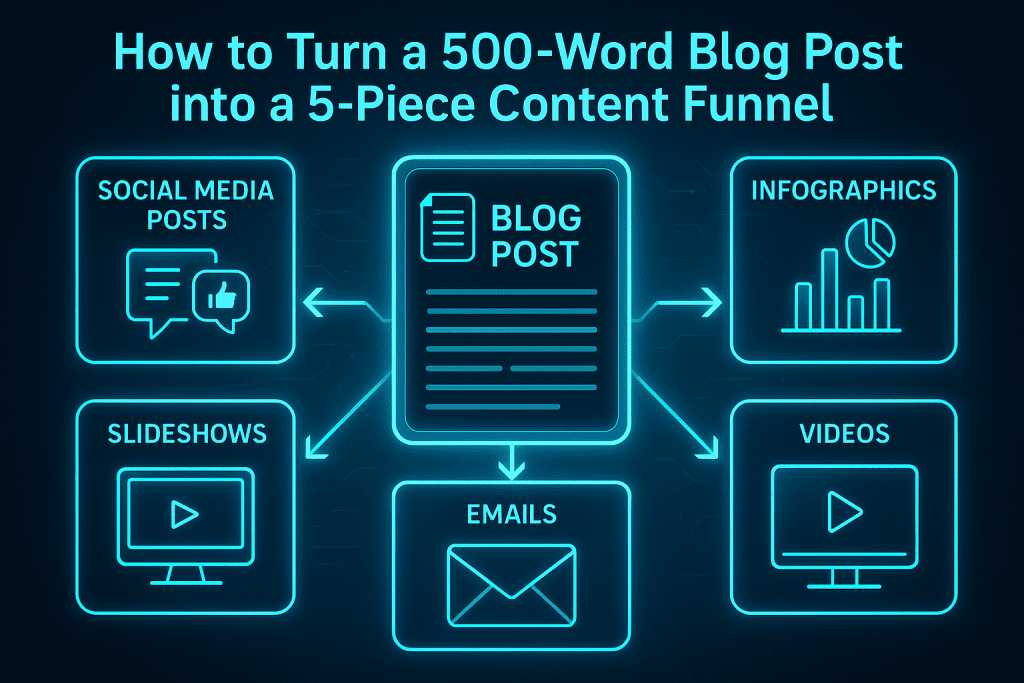
Workflow & Tool Cheat Sheet
| Funnel Stage | Asset Type | Tool Examples |
|---|---|---|
| Awareness | Social Teasers | Canva, Buffer, Hootsuite |
| Consideration | Infographic | Piktochart, Visme, Canva |
| Decision | Slide Deck | Google Slides, Magicslides, SlideShare |
| Conversion | Email Sequence | Mailchimp, ActiveCampaign, HubSpot |
| Advocacy | Video Recap | Loom, Camtasia, Powtoon |
Batch your tasks—design all visuals in one sitting, record videos back‑to‑back, and schedule emails up front. You’ll stay consistent, cut context‑switching time, and keep your funnel humming.
Real‑World Case Study
Remember that “5 Quick SEO Wins for Small Businesses” post? Here’s how one team turned that 450‑word nugget into a powerhouse funnel:
- Social Teaser: A 6‑tweet thread with GIFs of keyword‑tool demos—1,200 retweets.
- Infographic: Branded graphic outlining each win—drove 30 new backlinks.
- SlideShare: 10 slides shared in LinkedIn groups—2,500 views.
- Email Series: 4‑email drip—doubled click‑through rates versus generic blasts.
- Video Recap: 3‑minute YouTube summary—boosted on‑page time by 25%.
Six weeks later, those small wins added up: 150% more lead magnet downloads and a 30% jump in demo requests. All from one short blog post.
Best Practices & Pitfalls to Avoid
Best Practices
- Maintain brand consistency across every asset—colors, fonts, tone.
- Optimize each piece for its platform—alt text on infographics, SEO titles on SlideShare, hashtags on social.
- Include a clear CTA in every asset—“Download now,” “Book a demo,” or “Subscribe.”
- Track performance relentlessly and refine based on real data.
Common Pitfalls
- Content overload—don’t cram ten tips onto one slide or graphic.
- Ignoring mobile—most people will scroll, tap, or watch on their phones.
- Mismatched messaging—if your Twitter thread says one thing and your email another, you’ll lose trust.
Wrapping Up
Turning a single 500‑word post into a robust 5‑piece funnel might sound like a lot of work, but once you get the hang of it, you’ll wonder why you ever created content any other way.
You’re simply slicing, dicing, and redeploying what you already wrote—just packaged for different taste buds.
Whether your audience prefers a quick tweet, a deep‑dive infographic, a slick slide deck, an email drip, or a short video, you’ll have them covered—and your ROI will thank you.
Hi, I’m Adam — a Denver-based SEO and content strategist with over 10 years of experience helping websites climb the search rankings and increase conversions. Whether it’s a site audit, keyword strategy, or a full-blown content overhaul, I bring a creative, technical, and human approach to digital marketing.